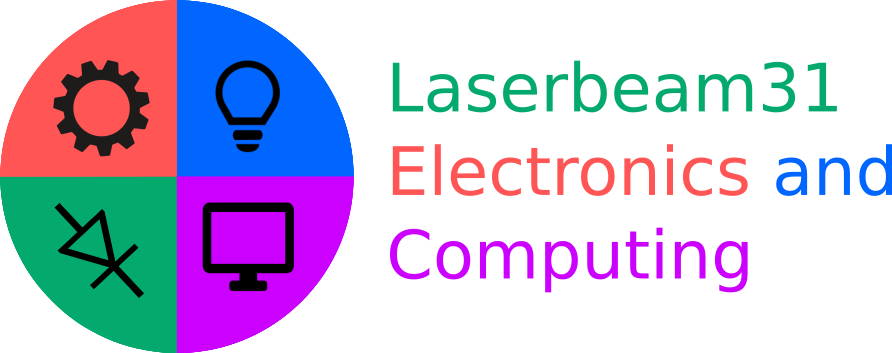
Dell XPS 420 Refurbishment - 14/07/19
I recently found a rather interesting but extremely dirty computer at a dumping ground. It was a Dell XPS 420 tower model with a Miniview display on top of the computer - something which can be used to rapidly monitor system temperatures, CPU and RAM usage, and e-mails but for which support ended in Windows 8 when desktop gadgets (which are needed to relay information to the display) were discontinued by Microsoft owing to security concerns.
Below: a picture of the Dell Miniview display on at its default window:

This computer reminds me of a cross between my Optiplex 780 and my Precision T7400 owing to the fact that it has slightly more up-to-date hardware than my Precision T7400 but a better-equipped motherboard (more PCI slots and SATA connectors) than my Optiplex 780.
This computer initially had a single optical drive, 4gb of DDR2 memory, and an Intel Core 2 Quad processor. Judging by the front panel sticker, it had shipped with Microsoft Windows Vista. It had also been stripped of its hard drive for security reasons but the proprietary drive cage had luckily been left. Lastly, the most noticeable aspect about this computer was how dirty it was: the case was full of dust and the front panel was rather scuffed. I therefore decided that I would take the whole computer apart and wash/clean all of the components.
The above process was facilitated by the fact that I have recently acquired this at a skip (I will be doing a more in-depth post about it in the future):

This is an ultrasonic water bath. These work on the principle that if ultrasonic waves - this specific model uses a frequency of 40KHz - are flooded through the water in the metal receptacle, they cause a minute scrubbing action on whatever is placed in the water. They work best when used with a solvent such as soap or acetone and this particular one also has the ability to heat the water to a desired temparature, thus further speeding up the cleaning process.
Ultrasonic cleaners work excellently for cleaning circuit boards and computer fans/housings owing to the fact that they circumvent the need to scrub manually in nooks and crannies; they do this using ultrasonic waves which reach easily into awkward mouldings or shapes. I therefore decided that I could use this to clean some smaller and more intricate parts of this computer.
I first began by totally disassembling the computer. I do not normally dismantle computers to such a degree but I knew that, to adequately clean all of the computer's parts, I should remove them. Below is a picture of all of the computer's inside parts stacked up ready for cleaning (some smaller ones already in the ultrasonic bath pending water). I also had to unscrew the Miniview display module from the top of the case because I did not want to wet that when washing the rest of the case.
Below: some small parts of the computer pending cleaning:

Next, I took the plastic front panel, the case, and the motherboard along with the heatsink and plastic fan housings (with the fans removed for ultrasonic cleaning) outdoors for washing. I was very careful to remove the CMOS battery from the motherboard before washing it since it is not a good idea to wash live electrical components, however low the operating voltage, with water, due to the chance of electrolytic corrosion.
After having washed the case and motherboard, along with a few other small plastic fittings from the case, I then turned my attention to the ultrasonic cleaner. I filled it with cold water and placed in it the two fans, the memory, and the front USB/audio/firewire module which were also very dusty. I then set the bath to heat the water to 60oC (no hotter so as not to melt any plastic parts) and returned when it had got up to temperature. I then ran an ultrasonic clean for half an hour and could clearly see the dust being lifted off the fans and intricate parts of the USB front panel circuit board, having used only a minimal amount of soap.
The first time I used the ultrasonic cleaner to clean a pair of computer fans, I only washed them once in soapy water. However, this means that the fans smelt of scented soap for quite a long time afterwards. I wanted to avoid such a scenario again and therefore emptied the (now murky brown) water out of the ultrasonic bath and put in some fresh water and repeated the above process one last time with no soap by way of a rinse.
I finally left all the wet components outside in the sun all day in order to let them dry fully.
One final thing which I needed to remedy was the presence of several useless stickers prominently affixed to the side panel of the computer. I peeled them off which left a large sticky mess underneath, a mess which I initially tried to scrub off but which did not want to come off simply by scrubbing. I finally tried soaking the sticker residue in WD-40 which immediately dissolved it and I then removed the WD-40 along with the dissolved residue with a cloth.
After having cleaned the separate components of the computer, I began to re-assemble them back together, starting with the motherboard and the power supply. Below is a picture of the partially re-assembled but clean case:

Re-assembly was facilitated by the fact that these Dell Computers use a largely tool-less mounting system for the front panel and front drives (also used for the expansion cards). The only tool necessary for re-assembling this computer was a medium cross-head screw driver for screwing in the motherboard and power supply.
When it was time to finally re-install the two fans, I made sure to lubricate them first since the soapy water in which they had been washed would likely have removed all oil. For this, I removed the rear sticker of each fan, revealing the back of the main bearing. I could then easily put WD-40 into the bearing. Below is a picture of the backs of the two fans with the central bearings in clear view:

Here is a picture of the whole clean computer (with just the side panel removed):

At this point, I also chose to do some upgrades to the system. For a start, I installed more RAM a much more modern and power-efficient AMD Radeon graphics card than the previous one. I also added a PCIe USB 3.0 card and a PCI firewire card for connection to any external hard drives which I might need to use. Finally, I installed an 80gb Seagate hard drive on which I loaded Microsoft Windows 7 (the most modern operating system which still has support for "Windows Slideshow" - the feature which allows the Miniview display on the computer to work) and a second SATA optical drive.
Overall, this system seems to work well and the hardware in it, although from 2007, seems to run Windows 7 very speedily. The fans, I noticed as I was lubricating them, have proper brass bearings as opposed to the nylon ones found in poorer-quality types. The system has great thermal performance, maintaining an idle temperature of around 38oC.
The power supply included with the system seems to have an exceptionally good build - it seems to be of a decent weight (a pretty good indicator of heatsink volume and component quality). I think that it is also honestly rated with respect to power output capacity (the label states 350 watts). Furthermore, this power supply also seems to be better built than many more modern Dell supplies which are considerably lighter and which are still rated at around 300 watts meaning that the internal components will likely be put under far more stress and less cooling and will therefore be at a greater risk of overheating.
The Dell Miniview screen also seems to work well with windows 7 if I download desktop gadgets
which can output basic
readings to the display such as CPU and RAM usage. However, one must note that official support
for such Miniview screens ended in Windows 8 and therefore Windows 7 is the latest operating system which can communicate
with them through the Windows Slideshow
capability (something which was later discontinued by Microsoft in Windows 8 and 10).