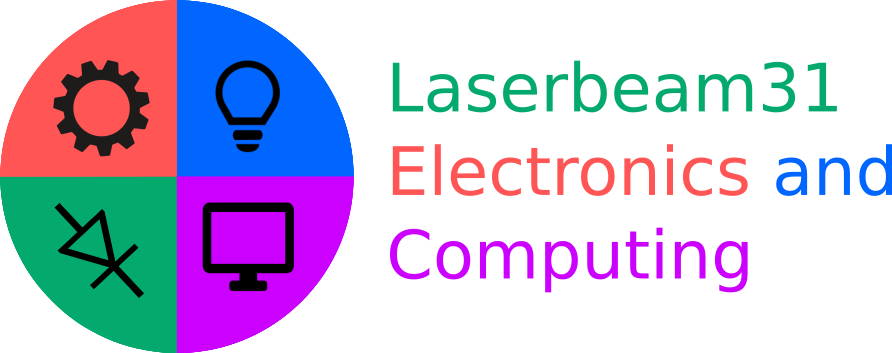
Server Upgrade: Dell Precision T7400 - 15/09/18
Recently, the cooling system on my Upgraded file server became inadequate for the tasks which it was running; specifically, those linked to the hosting of virtual machines. This meant that the CPU temperature was consistently in the region of 70oC. This is not ideal for a server computer and runs the risk of damaging components such as the CPU itself and the parts of the motherboard (notably electrolytic capacitors) surrounding it.
Owing to the aforementioned problems, I decided to install the system in a new PC case to theoretically enhance cooling. The case which I found was an all-black plastic type with six external 5.25" bays, one external 3.5" bay, 4 internal 3.5" hard drive bays and, most importantly, bigger case fans; for I was convinced that the cooling problem was linked to the lack of external ventilation in the previous case. However, after having installed the motherboard, server drives, optical drives, and floppy-disk drive, I discovered that the temperature problem was still present. It therefore seemed that my CPU fan and heatsink assembly were inadequate. Furthermore, the motherboard later developed a problem with its power control logic which resulted in its not being able to fully shut down: I could only force it to fully shut down by holding down the power button, which is rather risky and could lead to data corruption. I therefore came to the conclusion that the server should be fully transitioned onto a new, more reliable computer. It will therefore come as no surprise that I chose a Dell machine!
The system which I found was a Dell Precision Workstation T7400. This is a high-end workstation PC which should prove to be extremely reliable. It also has exceptional cooling facilities, including a dedicated duct for cooling both the memory and the processor from front and rear fans. Furthermore, the system has a facility to not only control the speed of the fans very accurately by means of PWM, but also to detect a change in internal air pressure (presumably through the decreasing resistance on the fan blades which would ensue such a change) and to alert the BIOS and raise the fan speed to try and compensate.
After having cleaned the computer, I installed my server hard drives in addition to the existing 750gb boot drive. In spite of the fact that the computer has hardware RAID capability, I decided to use software (linux rsync) to backup to the aforementioned backup hard drive owing to the need to have the back up drive partitioned - something which the hardware RAID utility would not allow. I then installed Ubuntu Linux which I find to be a good starting point for basic server computers.
I am please to report that the average temperature of my server system has dropped dramatically since its transition to the new Dell Precision system. Furthermore, the quality of the components and, especially, the 900watt internal power supply should mean that the computer should function as a highly reliable server system.
A slight problem concerning the type of components inside the system is linked to the fact that, as previously noted, this system takes DDR2 SDRAM rather than the more common and standard DDR2. As such, in spite of my having a number of spare RAM sticks with which I was hoping to expand the memory capacity of this system, I was not able to do so owing to the technical difference.
Below: The difference between DDR2 SDRAM server memory (top) and standard DDR2 memory (bottom). This is most noticeable by the difference in the position of the notch by the gold pins:
