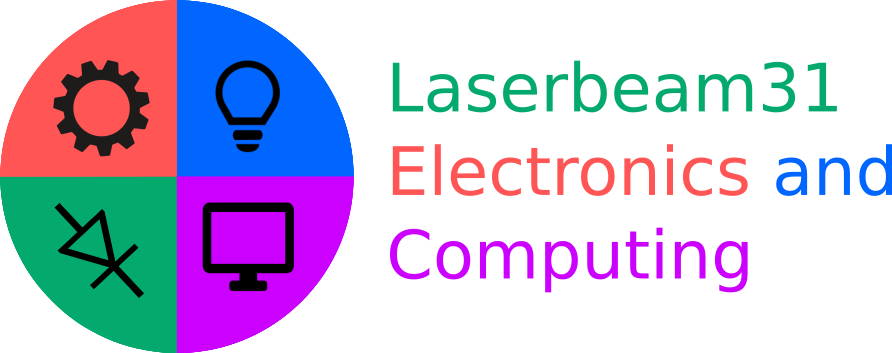
Upgrading my Home Server - 20/02/17
I recently upgraded my home server computer off of my Dell Optiplex 780 onto a new system which was a custom-built computer with a new Intel motherboard. However, the case, motherboard, and power supply have pleased me very little because the first thing which I realised was that the case, when having its hard drive removed before being thrown out from its previous home, had had its hard drive cage taken from it as well. This meant that I had to mount the two internal hard drives in the two front external 3.5" bays. This was far from satisfactory, but unfortunately not the only defect: two of the RAM slots were defective, effectively halving the total RAM capacity. I therefore decided to carry a transition to another, hopefully more pleasing system.
I found a bigger version of the same case as the previous server, with a bigger version of the same motherboard (Intel N1535) in a dumping ground. The size caught my attention because it had four 5.25" bays for optical drives in the front and I wanted this because having four optical drives on a server which stores music would come in very handy for ripping multiple CD's simultaneously.
Once I had this system cleaned up, I tested it to find that the motherboard had no defects. The case also had its hard drive cage. The first thing which I did was to install my two internal SATA hard drives in the cage (which has four spaces, thus giving me room for future archival expansion drives if I happen to need them). I next turned my attention to the optical drives, I picked two IDE DVD/CD RW drives, one SATA DVD/CD RW drive, and one SATA DVD ROM drive since the motherboard only allows for a maximum of two IDE drives and yet has a surplus of SATA ports. I also installed a very low-end video card in the system since it does not have any integrated graphics; I did this just to facilitate initial configuration, a USB 3.0 card for my external server hard drive, and a USB 3.1 card for any other high-speed devices which I may wish to connect. After installing some data cables and two case fans, I was ready to install the power supply and this is where I found the third defect of my old system: I was going to carry forward the 350watt power supply from the old system and use it to replace the 350watt power supply which was already in the new case, simply because the old one had more molex connectors. However, such did not happen because I picked up both power supplies, one in each hand, and noticed that the old one was worryingly light, meaning that it lacked sufficient heatsinks especially when compared to the newer power supply from the new system which was rated at the same wattage and weighed almost twice as much, I therefore came to the conclusion that the original power supply was highly overrated and was very surprised that it had reliably carried the load of the server for as long as it did. I did install the new power supply from the new case but it seemed to get unpleasantly hot when running the full load because its fan control circuitry did not seem to respond sufficiently sensitively to changes in temperature. In the end, I installed a Corsair CX750watt power supply which handles the load very well and should be ample for any future hardware expansion.
This system has served me a lot better than the previous one while maintaining a good level of expandability and potential for future storage expansion. The onboard gigabit networking allows quick transfer of files from PC to PC and the computer runs Ubuntu Linux very well with no stability issues - definately an improvement when compared to the random rebooting which would happen with the old system when its defective memory slots were populated. Overall, it is a very good improvement to my server/NAS setup and a good addition to my home network.
Back to Top