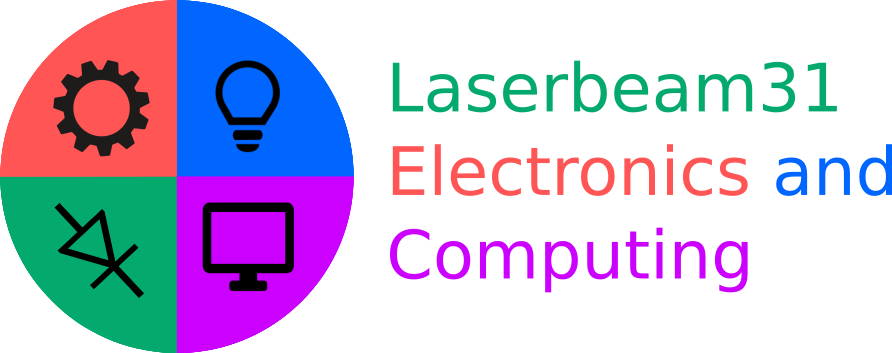
Optiplex 9010 Refurbishment - 07/07/19
I recently came across an unusual find at an electronics disposal area: a very new Dell Optiplex 9010 minitower system. For a discarded computer, this is an unusually recent model of Optiplex and, when I found it, it already had 16gb of RAM (an amazing amount for a computer in a skip and still not exactly common for new PCs), an Intel core i7 3770 running at 3.4GHz with 4 cores and 8MB of cache, and an office-grade but recent Nvidia Quadro 600 video card. This computer was also the first one I found to have built in USB 3.0 ports (including on the front panel) which allows for the easy connection of a USB 3.0 memory stick.
The first thing which I did when I retrieved this computer was to power it up and test to see if it was in working order: it seemed unlikely that someone would have thrown away a perfectly good computer of this age. However, I was pleasantly surprised to find that it seemed to be in perfect working condition.
I next fully dismantled the system and hosed the large parts (case and plastic mountings) off outdoors and cleaned the smaller mountings and parts in my Ultrasonic Cleaner. When I had finally dried off all of the parts and cleaned the motherboard with compressed air - I did not want to risk damaging such a recent motherboard with water, I re-assembled the system and installed two 1TB hard drives configured in RAID 0 using the integrated motherboard Dell RAID controller: the computer had been stripped of its original drives for security purposes. I also installed an card reader in a front bay.
During rinsing, I noticed that the front panel had some nasty sticker residue over the grey badge pictured below.
I applied some WD-40 to this and scrubbed it gently and this removed the mess. WD-40, in my experience, seems
to work better for removing stickers than dedicated sticky stuff remover
products.
Installation of front optical drives and card readers in this system is different to that in computers such as my Optiplex 780: there are only two 5.25" front bays and no dedicated 3.5" drive bay. Therefore, if the user desires a card reader, a 5.25" bay adapter, which converts the bay such that it can fit a 3.5" device and a slimline optical drive, must be used.
Once I had added the correct drives, I added a sound card to the PCI slot. Below is a picture of the finished interior:
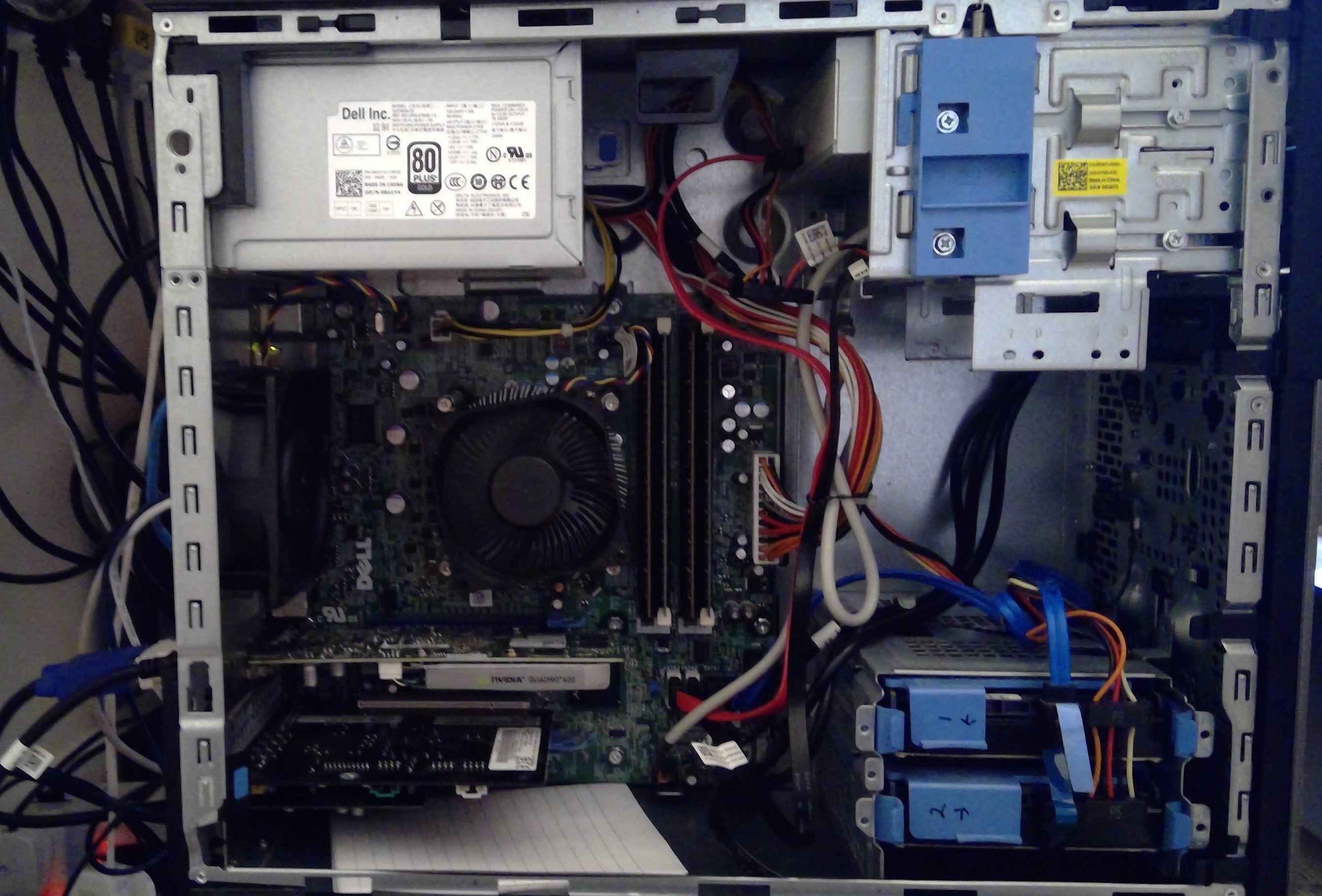
Below is a picture of the front of the computer, in place under a desk. Note the need for a slimline optical drive below the card reader:

Although I have not had this computer for very long, it seems to work reliably and I have now replaced my aforementioned Optiplex 780 with this more modern machine. However, the power supply quality does not look or feel as high as that of the PSU in the old Optiplex 780, the newer PSU being much lighter. So far, the system has outperformed my Optiplex 780 for tasks such as rendering video and seems to handle multiple displays more reliably as well.
It is also interesting to note that, whereas Dell opted for a tunnel-based approach to their cooling in older machines such as the Optiplex 755 and Optiplex 780 minitower models, they seem to have utilised a more conventional layout with a simple heatsink on the motherboard - no large plastic tunnel fitted through the machine's middle - and a case fan on the back. I initially pondered whether this would reduce the overall airflow from the front to the back of the system since my Optiplex 780 had a large fan (about 13cm2 cross section) to pull in air through the system cooling "tunnel" and this computer has only a small fan (about 6cm2 cross section) in the back panel and a similar-sized one on the CPU heat sink. However, the system maintains respectable temperatures, the reason being the improved efficiency of newer CPUs and motherboard components, which results in less overall excess heat and a subsequently reduced requirement for fans.
Overall, this system seems to be reliable and its performance is certainly superior to that of any of my other computers. However, there are some slight hints of poor build quality inherent in the case through aspects such as the dubiously light power supply, the rather cheap feel to the internal fans (as opposed to the very sturdy shape and size of the single big fan used in Dell's older systems), and the choice to use smaller fans which does bring about the potential for over-heating if the auxiliary vents (which are on the side of the machine) were to be obscured.