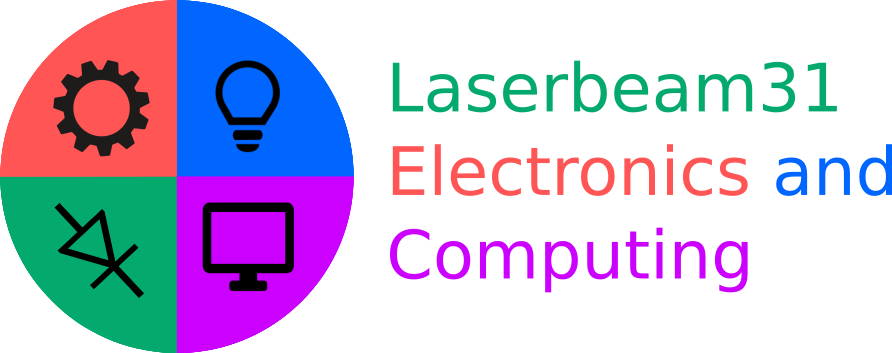
Dell P2210F Monitor Repair - 22/09/21
One of my recent salvaged pieces of computer gear has been a Dell P2210F Monitor. This is a high-end widescreen monitor typically intended for use with the Optiplex Line of desktop machines. Aside from its plethora of connectivity options (DVI, VGA, DisplayPort, USB), a particularly attractive feature of this monitor is its compatibility with Dell monitor-mounted business soundbars.
Below: 21.5inch P2210 Monitor:

Unfortunately, my salvaged P2210F monitor would not power on when I tested it: the power LED remained dark - it was not even amber to indicate standby - and pressing the power button had no effect. In many cases, failure of a monitor to properly power on is caused by a failed backlight inverter (typically a result of degraded electrolytic capacitors on the power supply PCB) which either results in the screen momentarily illuminating before going dark, or in a totally dark screen; in either of these two cases, the monitor appears to power on insofar as the indicator LED illuminates. However, the problem in this case seemed to be somewhat different owing to the fact that the power LED would not illuminate at all and the monitor was totally dead - even the powered USB hub did not function. I therefore suspected a higher-level failure with the internal power supply.
As far as computer screens go, Dell monitors are quite easy to disassemble. The first step is to remove the front bezel; one just has to be careful not to break any of the plastic clips which hold it in place. In some cases, there are some additional screws on the back of the case which need to be removed in order for the LCD panel and attached PCBs to lift out of the rear casing. In this instance, the LCD assembly - a pretty much self-contained piece - came apart from the plastic case fairly easily. In most cases, the wire bundle leading to the bezel-mounted power and control buttons can be removed in order to separate the LCD assembly and bezel entirely. With the LCD assembly separated, its back panel can be removed by means of screws located along the panel's two shorter edges. In some monitors, this will directly reveal access to the power supply and LCD driver PCBs; but in the case of the P2210F, said PCBs are actually mounted to the rear removable metal panel of the LCD assembly. This is not a problem, but it means that the wires connecting the PCBs to the LCD panel much be unplugged before the PCBs can be fully removed with the metal back-plate.
Below is the isolated LCD assembly positioned face-down on my workbench. The protruding section around the centre can be removed and contains the power and LCD-controlling PCBs; in this case, the fault is suspected to reside with the power supply PCB:
Below is the partially-removed back panel (and attached PCBs on its underside) of the internal LCD assembly. Since the PCBs come away as part of the back panel, the wires which link them to the LCD display must be disconnected. The trickiest one to remove is the delicate ribbon cable - just visible at the back right of this image:
The first priority when working with LCD monitors is to ensure that the large 400v filter capacitor on the PSU board is discharged;
failure to do this can result in an unxepected electric shock if one inadvertantly touches the legs of this capacitor, even if the monitor
is isolated from mains power. If in doubt, touch a metal screwdriver across the legs of the capacitor. If the capacitor contains any
residual charge, a spark and audible pop
will occur.
After reading this thread on the Badcaps.net forum, I thought it likely that some/all of the high-voltage diodes (SR520), used for recification of the hig-frequency side of the switched-mode power supply, could be shorted.
Below is the power supply (combined low- and high-voltage outputs for the LCD driver and CCFL backlight tubes respectively) with the four suspect rectifier diodes (SR520 part number) circled:

I removed the four SR520 diodes and tested them with the diode testing function on my electronics multimeter. Two of the diodes seemed functional, with a reasonable voltage drop in only the forward-biased direction; the other two, however, were shorted, thus rendering them useless for any rectification duties.
Unfortunately, SR520 diodes seem quite rare online. However, the MUR460 600V 4A diode meets the necessary voltage/current requirements, is actually slightly over-specified compared with the SR520 - which should increase its longevity, and is readily available from online suppliers at a reasonable price.
Upon replacing all four diodes - I did all of them for the sake of consistency and peace of mind - I partially reassembled the LCD panel and powered it up to see if the repair had been successful. Sure enough, the monitor powered on immediately and displayed a video signal:
At this point, I fully reassembled the monitor and tested it for a final time to ensure complete functionality. I have now placed it into service as a well-matched display for my Optiplex 9020. The Dell soundbar clips to the bottom of the monitor and derives power from a built-in barrel connector, thus reducing the number of power cables needed and outlets occupied.