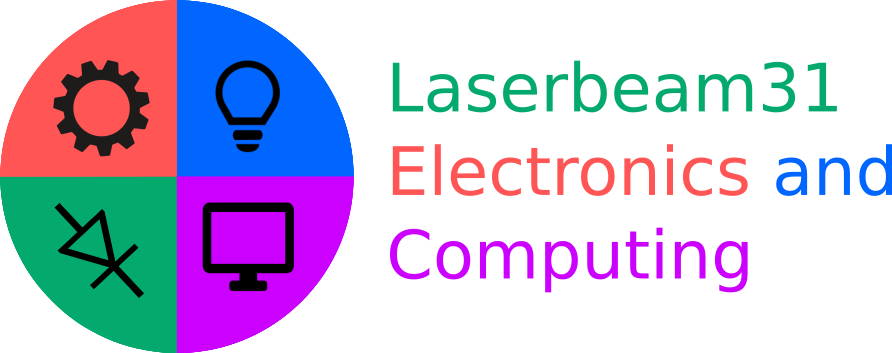
Laser Printer Guide - 01/06/19
Laser printers are best suited for large print jobs, such as store brochures or text-heavy documents, owing to their having large toner cartridges. They also have a significantly lower price per page compared with an inkjet printer, the latter being more commonly used for small print jobs in homes. Laser printers rely operate on the principle of electrostatic charges and that opposite charges attract whereas like charges repel. They also use a drum to apply toner to a whole page at a time as opposed to the line-by-line approach of an inkjet printer.
Unlike the liquid ink used by inkjet printers, laser printers use powdered toner - particles of which can easily be attracted by static charge. This does, however, mean that they emit particulate matter and as well as ozone from the high-voltage electrostatic charge circuits, both of which can be hazerdous to health. This type of printer also tends to require more maintenance owing to its greater complexity.
Data to be printed is sent to the printer driver software on the computer; this puts the data into a form which can be understood by the printer.
The printer driver next checks the status of the printer (e.g. is it out of toner?).
Data to be printed is sent to the printer buffer and internal sensors check that the printer is in a suitable state to print the document (e.g. sufficient toner and papers, no jams etc.).
The printing process now starts - a drum is given a positive charge:
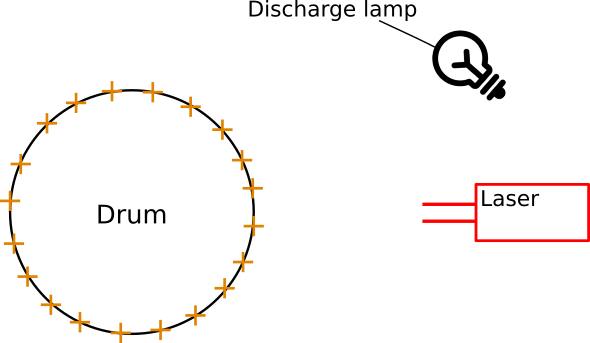
A laser beam is shone at the drum as it rotates, removing charge where it touches such that areas of negative charge are left over. These areas correspond to where the toner should be placed in order to form the image or text to be printed:
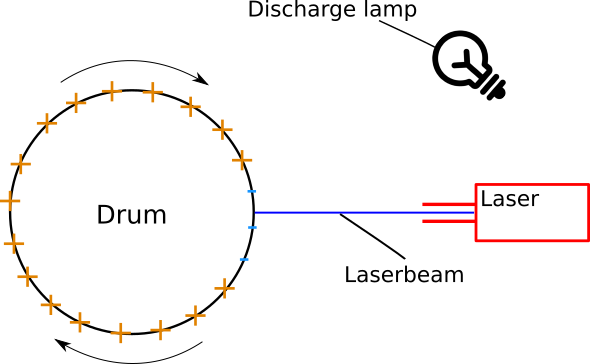
Positively charged toner is let onto the drum. Owing to the principle that like charges repel and opposite charges attract, it only sticks to the areas of the drum where the laser has traced out a negative charge:
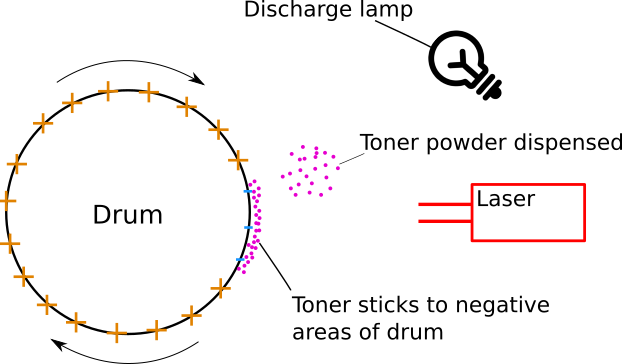
A strongly-charged negative sheet of paper is rolled past the drum. The positively charged toner is attracted to the paper leaving a pattern on the paper which matches that of the text/image to be printed:
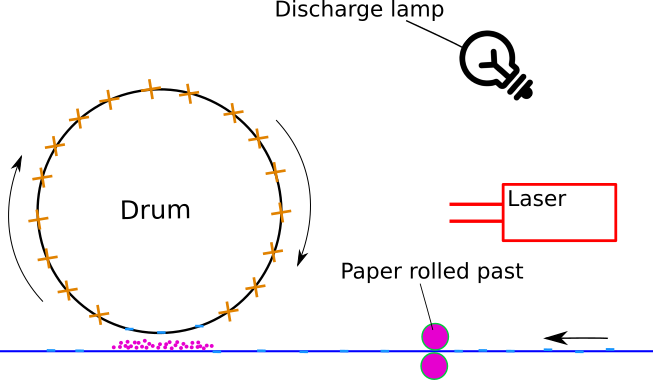
The paper, complete with deposited toner, is rolled past a fuser which heats and melts the toner particles to produce a permanent image on the paper:
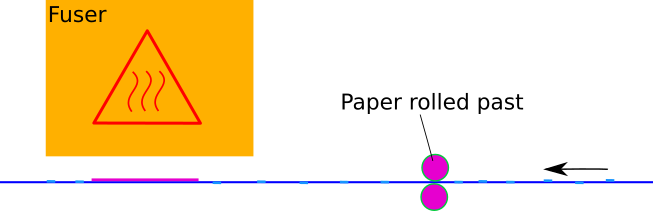
When the page has been printed, the discharge lamp removes any remaining charge from the drum:
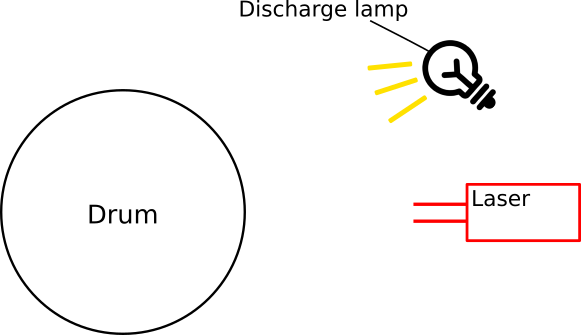
The above process is repeated for each page which needs printing. If the printer buffer becomes empty, an interrupt signal is sent to the computer in order to fetch more data from the print driver.